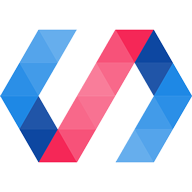从 Material Design 发现了一个比较中意的图标 ,想自己再设计下,然后弄个自己的 Logo 出来。
接着就发现了这个 https://www.polymer-project.org/images/logos/p-logo-192.png,确实挺好看的。
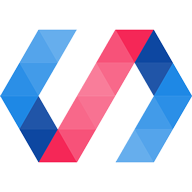
想法:
- 集合物
- 抱手
- 三维效果
- 用 CSS 画出来
想要实现的动画效果:小人 –> 走出来 –> 打坐 –> 手心位置发光
遇到的问题:
- 基本:https://material.io/icons/#ic_polymer 集合物 + S
- css 如何实现?
先做好基本图像,然后用 box-shadow 做复制。
- 只能有一个 DIV ,实现不了 等边三角形 的效果?
目前只做到了平行四边形的效果。
- 颜色过度?
不会颜色搭配,发现加了很难看,所以还是用纯色吧。搭配下来还有3D的感觉,挺不错的。
- CSS 生成 图片 ?
找到了 [html2canvas](https://github.com/niklasvh/html2canvas) 这个东西,但是目前还不支持 skew 属性,所以还是先放放吧
目前的成果:
源码如下:
<!DOCTYPE html>
<html>
<head>
<meta name="viewport" content="width=device-width, initial-scale=1" />
<style>
#polymer {
height: 80px;
width: 120px;
position: relative;
}
#polymer:before,
#polymer:after {
content: "";
margin: 2px 10px;
position: absolute;
width: 20%;
height: 25%;
}
#polymer:before {
top: 38px;
transform: skew(30deg);
background-color: #1e88e5;
box-shadow: 0px 20px #0d47a1, 93px -40px #3f51b5, 93px -20px #2196f3;
}
#polymer:after {
top: 18px;
transform: skew(-30deg);
background-color: #2b8fe7;
box-shadow: 0px -20px #54a4eb, 47px 40px #f1462f, 47px 0px #ff5a43, 47px
20px #ff6d59, 47px -20px #e8351c, 93px 20px #2b8fe7,
93px 40px #429be9;
}
</style>
</head>
<body>
<h2>Parallelogram CSS</h2>
<div class="parallelogram">
<img src="https://www.polymer-project.org/images/logos/p-logo-192.png" />
</div>
<br />
<div id="polymer"></div>
</body>
</html>
|
研究的过程中发现 CSS 还可以做很多有意思的东西,比如太极:
.taiji {
width: 100px;
height: 100px;
border-radius: 50%;
background-image: linear-gradient(to right, black 50%, white 50%);
}
.taiji::before,
.taiji::after {
content: "";
position: absolute;
width: 10px;
height: 10px;
border-radius: 50%;
left: -50%;
}
.taiji::before {
background-color: white;
border: 20px solid black;
top: 0;
left: 25%;
}
.taiji::after {
background-color: black;
border: 20px solid white;
bottom: 0;
left: 25%;
}
.taiji {
animation: rotate 1s linear infinite;
animation-play-state: paused;
}
.taiji:hover {
animation-play-state: running;
}
@keyframes rotate {
0% {
transform: rotate(0deg);
}
100% {
transform: rotate(360deg);
}
}
|